- Visit the FCC National Broadband Map website.
- Type your address into the Search by Address field and press the enter key. The map will zoom in on your location. On the right of the screen are the reported broadband service providers and maximum connection speeds they offer for sale at your location.
- Review the reported services.
- If the reported services are available at your location, you’re all done with the availability assessment! If the reported service availability is inaccurate, we encourage you to enter an availability challenge.
- If you are concerned about publicly disclosing your challenge or are having difficulties, please call Consumer Affairs Hotline (800) 622-4496.
For video instructions on how to file an availability or location challenge: