The Vermont Department of Public Service wants you to know that Vermont’s broadband networks have enough bandwidth to support widespread telehealth and distance learning. That said, you need to know that there are households and businesses in Vermont that may not have enough bandwidth for multiple users at one time. Here are some tips that can help you ease bandwidth constraints in your household or business if you are using broadband and are experiencing difficulties with video conferencing for telehealth, distance learning, or telecommuting:
-
Disable WiFi on devices that don’t need to be used during the video conference
-
Password protect your WiFi to keep others from using your signal
-
Ensure the router placement is in the sight line to the device being used for the video conference
-
Make sure your router and router software are updated to prevent signal interruption
-
R
ebooting the router may reset it for better performance
-
Limit the number of simultaneous users on your home network for the duration of the video conference
-
Stop others from streaming high video content such as YouTube, Netflix, Hulu, Disney+, etc., for the duration of the video conference
-
Turn off iCloud backups, Dropbox uploads/downloads, and any other background services that upload or download data to/from the Cloud for the duration of the video conference
Telehealth is an essential tool for mitigating the current COVID-19 emergency. Telehealth provides remote access to health care, which reduces the number of patients in waiting rooms, promotes social distancing, and supports healthcare providers who must prioritize in-person visits for those who need them the most.
If you need to get online using a publicly available WiFi hotspot, you can find such access by going to the WiFi hotspot map on the Department’s website.